When you use apps on your Android mobile, things don’t always work perfectly. Maybe the app crashes, freezes, or shows an error. Android bug report help fix these problems. This helps developers fix problems and make apps better.
Without bugs developing a Mobile App is a tricky process, and bug reports help make sure apps work well and run smoothly. Every bug report is a valuable piece of feedback that helps make apps more reliable, efficient, and user-friendly.
If you’re looking for expert help, partnering with an App Development Company in Chennai can ensure your app is flawless. In this blog, we will explain why Android bug reports are important, how users can create them, and how developers can use them to improve apps.
For Everyday Android Users
Android users use their phones every day for chatting, playing, and more. Sometimes, apps don’t work right. Learning to report bugs helps fix these problems and makes apps better!
What Is an Android Bug Report and Why Does It Matter?
When you use an Android app, there might be times when something doesn’t work right – maybe a feature crashes or the app freezes. That’s where Android bug reports come in.
An Android bug report is a detailed account of what went wrong in the app. It could include what happened, when it happened, and whether there were any error messages. Essentially, it’s a way of telling the app developers, “Hey, here’s a problem, and here’s how you can fix it.”
Why Does It Matter?
When you report a bug, you’re helping developers fix it for you and others. The more Android bug reports they get, the quicker they can find and fix bugs. Without these reports, apps could have the same problems for a long time, making them harder to use.
This is especially crucial in Android App Development to ensure apps are functioning as expected.
How to Create and Share Android Bug Report
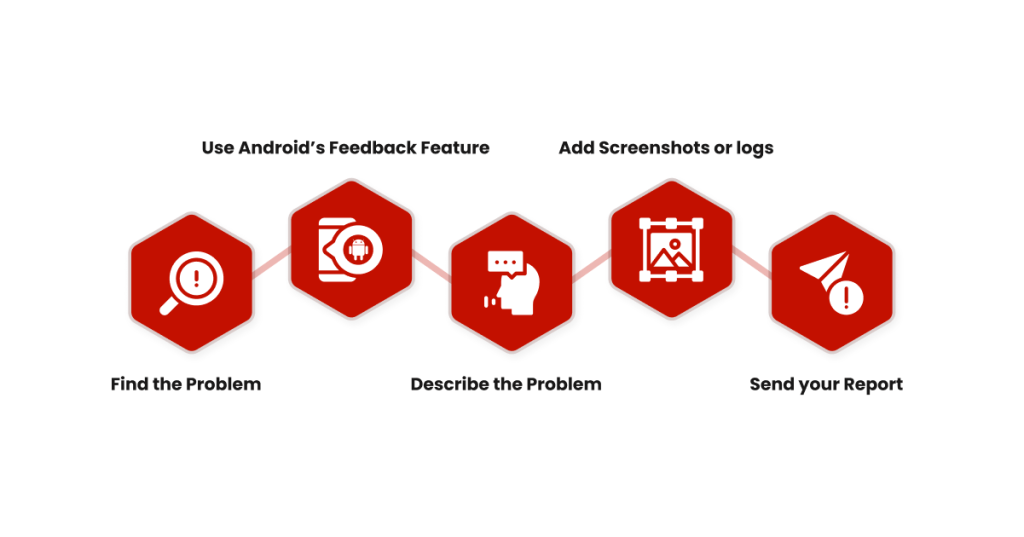
You don’t need to be a tech expert to send an Android bug report. Here’s how you can do it easily:
- Find the Problem: What happened? Did the app crash or show an error message? Write it down.
- Use Android’s Feedback Feature: Many apps let you send feedback directly. Look for the “Send Feedback” option in the settings.
- Describe the Problem: Write a short description of what went wrong. Include any error codes or messages.
- Add Screenshots or Logs: If you can, add pictures or logs. They help the developers understand the problem better.
- Send Your Report: Once you’ve filled out the details, send the report to the developers.
How to Manage Old or Unwanted Bug Reports
After you’ve reported a bug, it’s important to keep track of your reports. You can archive old bug reports for future reference or delete irrelevant ones. Here’s what to do:
- Save Helpful Reports: If the problem happens again, it’s good to have your past report to reference.
- Delete Old Reports: If you reported a bug that’s already fixed, delete it so your feedback stays clean and organized.
Reporting Issues with Android Auto
Android Auto is a system that connects your phone to your car’s display, making it easier and safer to use apps while driving. You can get directions, play music, or send messages.
But if something goes wrong with Android Auto, it could be a safety issue. Bugs or glitches in Android Auto can distract drivers or stop important features from working, which is why it’s really important to report any problems.
Why It’s Important
An Android bug report for Android Auto helps developers fix problems that could affect driving safety. Whether it’s navigation issues, music playback glitches, or app crashes, Android bug reports help developers know what went wrong. The quicker they get a report, the faster they can fix the issue, making Android Auto safer for everyone.
How to Report Issues with Android Auto
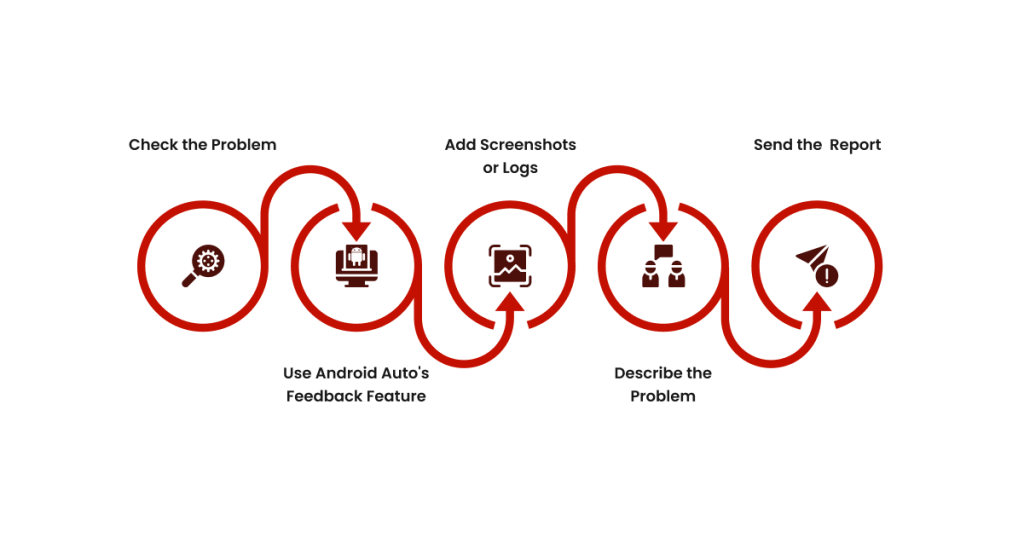
If you notice something wrong with Android Auto, here’s how you can create and send an Android bug report:
- Check the Problem:
Start by figuring out what went wrong. Did the screen freeze? Did the navigation stop working? Or was there a problem with the voice commands? Try to take note of exactly what happened. - Use Android Auto’s Feedback Feature:
- Open the Android Auto app on your phone.
- Go to the settings in the app.
- Scroll down to the “Help & Feedback” section.
- Tap on “Send Feedback” or “Report a Problem.”
- You’ll be asked to describe the issue. Write down exactly what happened, when it happened, and if you noticed any error messages.
- Open the Android Auto app on your phone.
- Add Screenshots or Logs:
- If you can, take a screenshot of the error or issue. Screenshots can show developers exactly what the problem looks like.
- If there’s a way to get logs (some devices allow you to capture logs from Android Auto), include those as well.
- This extra information makes the Android bug report more helpful.
- If you can, take a screenshot of the error or issue. Screenshots can show developers exactly what the problem looks like.
- Describe the Problem Clearly:
In your Android bug report, be clear about the issue. Mention:
- What happened (e.g., app crashed, screen froze).
- When it happened (e.g., during navigation, while playing music).
- Any error messages you saw.
- What happened (e.g., app crashed, screen froze).
- Send the Report:
Once you’ve added the details, tap “Send.” Your Android bug report will go directly to the developers, and they can start working on a fix.
Why Your Report Matters
Your Android bug report plays a big role in improving Android Auto. When developers receive these reports, they can find and fix bugs faster, making sure the system works properly. The more information you provide, the easier it is for them to understand the issue and fix it.
By reporting bugs in Android Auto, you help make the experience safer for everyone on the road.
iOS App Development and Android Auto Compatibility
If you’re building apps for both Android app development and iOS App Development, you need to make sure they work well with Android Auto and Apple CarPlay. Bug reports from users can help fix problems and make driving safer.
For App Developers
Fixing app issues starts with understanding them. Clear and detailed bug reports are a developer’s best tool to identify and resolve problems quickly.
What Makes a Good Android Bug Report?
As a developer, you need clear and helpful Android bug reports to fix issues fast. A vague “It’s broken” message doesn’t help. You need specific details to understand and solve the problem.
Key Components of a Good Bug Report:
- Description of the Problem: What happened? When did it happen? Be specific.
- Steps to Reproduce: Tell developers how to make the bug happen again.
- Logs and Screenshots: Attach anything that can show the bug.
- Device Information: Include the model of your phone and the app version.
How Android Bug Reports Help Build Better Apps
Android bug reports do more than just fix problems, they help developers improve the app. By looking at reports, developers can see patterns and understand how users interact with the app.
Benefits of Bug Reports for Developers:

- Find Common Problems
- When lots of users report the same problem, developers know it’s a big issue.
- For example, if many people say the app crashes when uploading photos, developers can fix it quickly.
- Finding these problems helps developers make the app better and more stable.
- Better User Experience
- Fixing bugs makes the app work better. It can make the app faster or stop it from crashing.
- A working app makes users happy and helps them enjoy the app more.
- Happy Customers and Retention
- When developers fix bugs fast, it shows they care about users.
- This makes users trust the app more and want to keep using it.
- Apps that get regular updates and fixes usually get better reviews and more users.
Tips for Writing a Good Bug Report
To help developers solve bugs faster, here are some tips for writing a good Android bug report:
- Use a Template: A template can make sure you include all the important details.
- Be Short and Clear: Don’t add too many details, but don’t leave out anything important either.
- Check Your Description: Make sure your description is clear and easy to understand.
For QA Professionals
QA teams play a key role in making apps bug-free. By analyzing Android bug report zip files, you can uncover valuable insights to identify and resolve issues effectively.
Analyzing Bug Report Zip Files: A Guide for Debugging
Quality Assurance (QA) teams may get Android bug reports in the form of zip files. These files have useful data like logs and crash reports. Knowing how to use this data can help fix bugs faster.
How to Extract and Analyze Zip Files:
- Extract the Files: First, open the zip file and extract the files to your computer.
- Look at the Logs: The logs tell you what happened when the bug happened. Find the log that shows the crash or error.
- Check Screenshots or Videos: Some Android bug reports have screenshots or videos. They can show what the user saw.
- Analyze the Data: Use Android Studio to look at the log details. This helps you understand why the problem happened and how to fix it.
By looking at the data in these zip files, QA teams can fix the problem more quickly.
Debugging Common Issues in Android Studio
Sometimes, Android Studio can get slow, crash, or have memory issues. These problems can stop you from working, but you can fix them.
Steps to Fix Android Studio Problems:
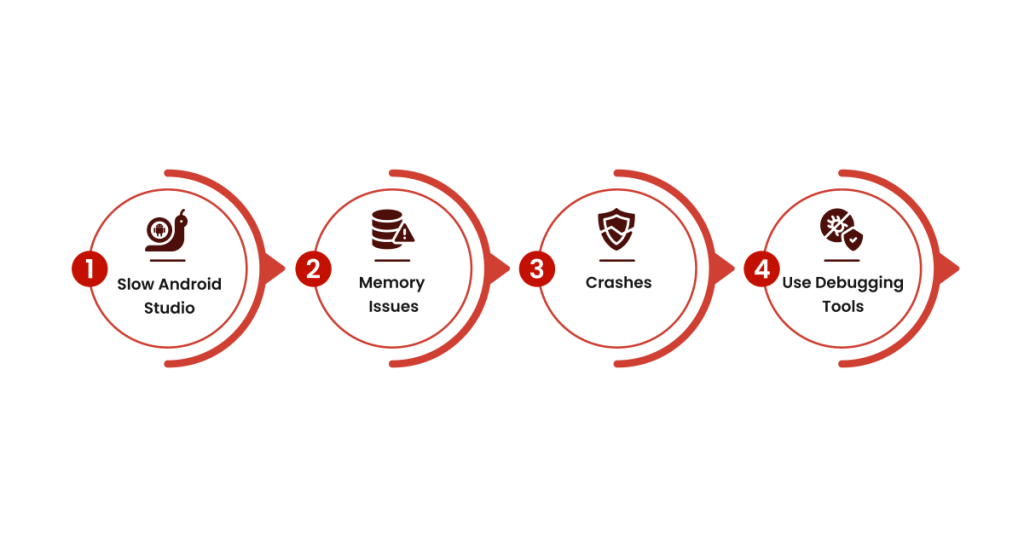
- Slow Android Studio: If Android Studio is slow, try these:
- Close tabs or windows you don’t need.
- Give Android Studio more memory in the settings.
- Close tabs or windows you don’t need.
- Memory Issues: Use the CPU Profiler tool in Android Studio to see what’s using too much memory.
- Crashes: If Android Studio crashes, create a thread dump. This will show what was happening when it crashed.
- Use Debugging Tools: Android Studio has tools like the Android Profiler to help find and fix problems.
These tools help developers and QA teams solve problems and keep working smoothly.
For Business Stakeholders and Security Experts
Where to Report Bugs for Android’s Bug Bounty Programs
Android has bug bounty programs that reward people for finding bugs. If you’re a business owner or a security expert, these programs can help you find and fix security issues in your app.
Why It’s Good to Join Bug Bounty Programs:
- Better Security: Bug bounty programs help find problems that could harm users.
- Rewards: Developers who find bugs get paid for their work.
- Better Reputation: Joining a bug bounty program shows that you care about security.
The Future of Bug Reporting: How AI and Automation Are Changing the Game
The future of Android bug reports is bright. New AI tools can help predict bugs before they happen, and automated systems can fix bugs on their own.
How AI is Changing Bug Reporting:
- Predicting Problems: AI can predict where bugs are likely to happen based on user behavior.
- Fixing Bugs Automatically: Some AI systems can fix problems without needing help from developers.
For Everyone
Bug reports are important, but sometimes they can be unclear. Here’s how to make sure your report is helpful and easy to fix.
Common Problems with Android Bug Reporting and How to Fix Them
Sometimes, Android bug reports aren’t clear, which makes it harder for developers to fix the problem. Here’s how to make sure your report is helpful:
How to Fix Common Problems:
- Use a Template: Templates make sure you don’t forget any important details.
- Be Specific: Instead of saying “It’s broken,” describe exactly what happened.
- Attach Screenshots: Pictures help developers understand the problem quickly.
The Future of Bug Reporting: How AI and Automation Are Changing the Game
The future of Android bug reports is bright. New AI tools can help predict bugs before they happen, and automated systems can fix bugs on their own.
How AI is Changing Bug Reporting:
- Predicting Problems: AI can predict where bugs are likely to happen based on user behavior.
- Fixing Bugs Automatically: Some AI systems can fix problems without needing help from developers.

Conclusion
In this blog, we discussed how Android bug reports are important for everyone. Whether you are an Android user, a developer, or a QA professional, bug reports help improve apps and make them work better. When users report bugs, it helps developers fix problems, and QA teams make sure everything runs well.
At Pyramidion, we know how important your feedback is. If you find a bug or need help with your app, feel free to Contact Us. As a leading Mobile App Development Company in Chennai, we value your input, and your Android bug report can help make the digital world better for everyone!

As CEO of Pyramidion Solutions, I spearhead our team in revolutionizing consultancy, product design, software development, and pioneering Metaverse solutions. Acknowledged by the Financial Times for our rapid growth, we’ve achieved a 240% increase in revenue, surpassing $2 million. With 300+ successful projects and a global team of over 80 professionals, I’m committed to driving innovation and excellence. With a master’s in business administration and a specialty in marketing, I bring strategic vision and expertise to propel Pyramidion Solutions to industry prominence in the Metaverse and beyond.







