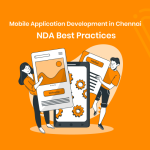Mobile app testing refers to the process of testing a mobile app to make sure that it functions properly without bugs and errors. You will learn more about testing and QA strategies for mobile app development in Chennai.
Mobile app testing can be done manually or can be automated. Mobile app testing begins after the development stage, during the integration stage, during the pre-release stage, and during the post-release and maintenance stages.
You can consult different Mobile App Development Companies in Chennai before you test your mobile app. Testing strategies are a bit different for Android, iOS, and hybrid platforms. You can refer to:
- Android App Development Companies in Chennai for finding services offered by them for the Android platform.
- iOS App Development Companies in Chennai for finding services for the iOS platform.
- Flutter App Development Companies in Chennai for finding services associated with hybrid apps.
Understanding the Importance of Testing for Mobile App Development in Chennai
Mobile application testing is important for various reasons. It provides a bug-free and error-free experience for mobile users and it makes sure that the mobile app is functioning properly at every stage of the mobile app development lifecycle.
- To Ensure App Functionality.
- To Enhance User Experience.
- To Reduce Bugs And Errors.
Types Of Testing For Mobile App Development
At Pyramidion, a trusted App Development Company in Chennai, we ensure that your mobile app goes through rigorous testing to meet the highest quality standards. Here are the key types of testing for mobile app development:
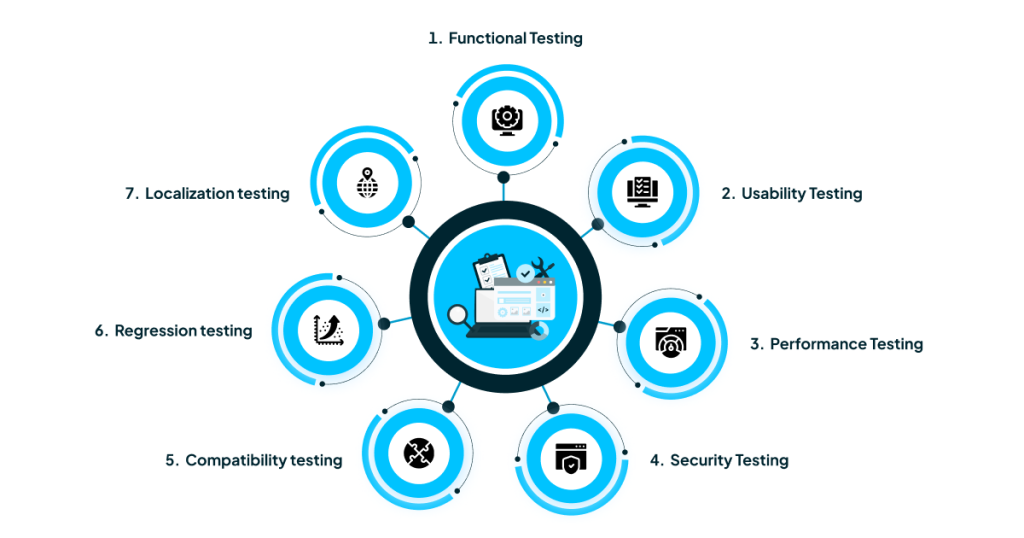
- Functional Testing – It ensures that the mobile app works for the given requirements. Functional testing covers areas such as input validation, menu navigation, and API responses.
- Usability Testing – It focuses primarily on user interface and user experience. This type of testing ensures that the mobile app interface is intuitive and user-friendly for mobile application users.
- Performance Testing – Performance testing is used to test the performance of the mobile application under various conditions like different network speeds, assessing user loads, and battery scenarios.
- Security Testing – Security testing identifies flaws in the security of the mobile app. This type of testing ensures that sensitive information is protected, and also makes sure that there are no data breaches and hacking.
- Compatibility Testing – Compatibility testing ensures that the mobile application functions properly on different devices irrespective of operating system versions and models.
- Regression Testing – Regression testing ensures that any new updates, code changes, and bug fixes are well integrated with the existing code that is functioning properly. This helps in improving the app’s quality over time.
- Localization Testing – Localization testing makes sure that the mobile app features are adapted to the culture, language, and region. It also checks whether the app layouts and functionalities are displayed correctly for each of the target locations.
Different Types of Models for Mobile App Testing
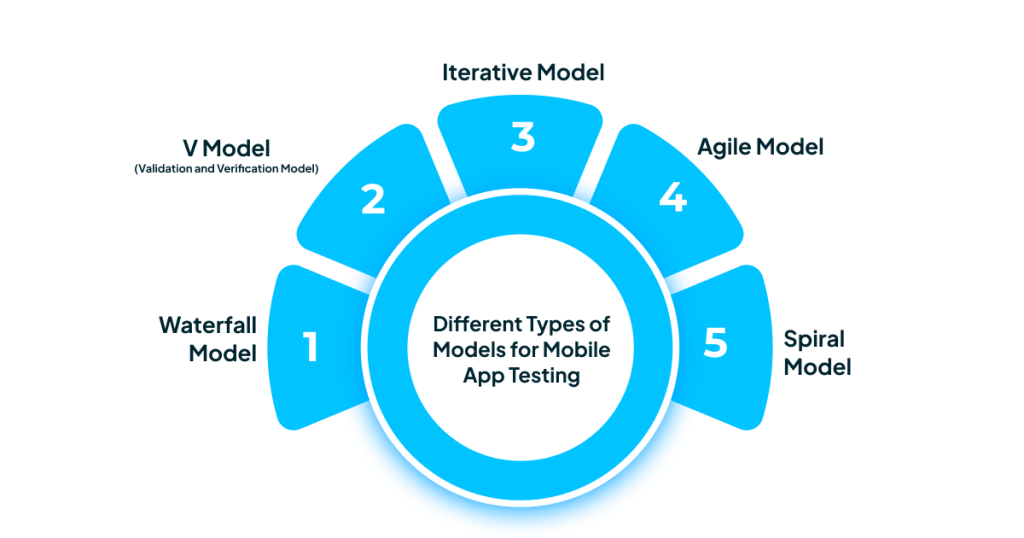
- Waterfall Model – This model is linear where a mobile app is built stage by stage and the next stage starts only when the previous stage is completed. In this model, the testing phase starts only after the entire development is completed.
- V Model (Validation and Verification Model) – In this model, The development phase and the testing phase will be done in parallel. It is an extension of the Waterfall model and it allows for early detection of defects.
- Iterative Model – In this model, the mobile application is developed and tested in small iterative cycles, building on the previous one. It allows for flexibility when there are changes in requirements over time.
- Agile Model – In the Agile model, development and testing are done simultaneously and there will be releases where testing will be done for each of these releases to make sure that defects are identified early.
- Spiral Model – This model is a combination of both Waterfall and Iterative models with a focus on risk assessment. It has repeated cycles which consist of planning, risk analysis, engineering, and evaluation. Testing occurs in every spiral.
Environments For Mobile App Testing
There are two environments for testing mobile applications, virtual testing devices and real testing devices. A virtual testing software mimics the behaviors and features of different types of mobile phones. Real testing devices are the actual mobile phones.
| Criteria | Real testing devices | Virtual testing devices |
|---|---|---|
| Reliability | Here, testing is performed on real devices so they are more reliable. | In general, they are less reliable than real testing devices. |
| Accessibility | Testing multiple versions of operating systems on real devices is difficult. | Testing multiple versions of operating systems on virtual testing devices is easy. |
| Debugging | Debugging is difficult on real testing devices. | Debugging is easier on virtual testing devices. |
| Application | Suitable at the final stages of app development. | Suitable at the beginning stages of app development. |
Mobile App Testing Strategies
- Manual Vs Automated Testing : In manual testing, human testers execute test cases. This is particularly useful at the beginning stages of app development or when the test case is too complex. In automated testing, automated tools are used to execute test cases.
- Create A Testing Plan : Developing a proper test plan is important to make sure that all aspects of the mobile application are covered. The plan should consist of testing objectives, scope, resources, schedule, and types of testing to be performed.
- Develop Test Cases And Scenarios : Test cases and scenarios must be developed. Test cases consist of input, execution steps, and expected outcomes. Scenarios means use cases that might occur in the real world usage of a mobile application.
- Test Data Management : Test data management means creating and managing datasets that reflect the conditions under which a mobile app is tested. It ensures that the mobile app is tested in a realistic environment.
How To Test An Android App?
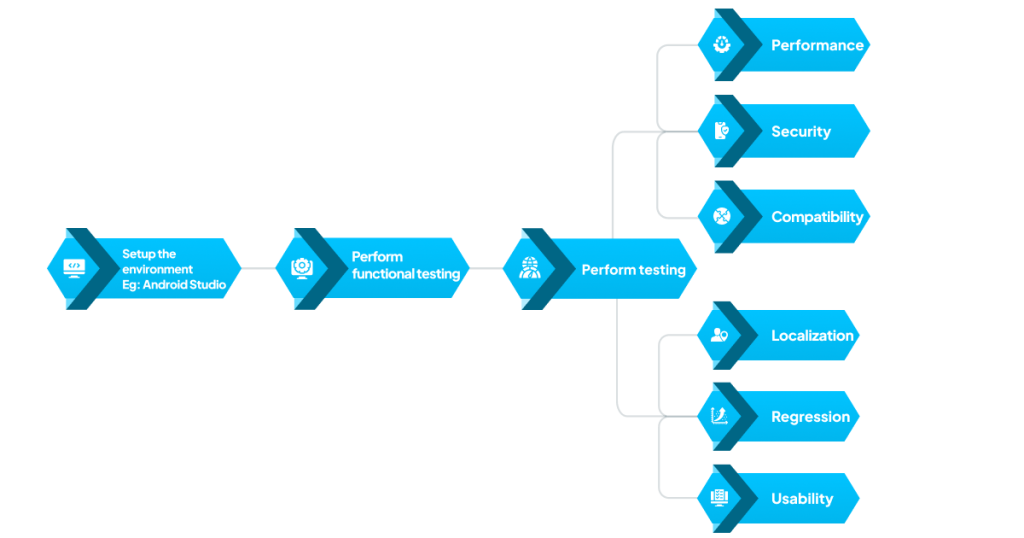
To test an Android app, we need to set up the Android Studio tool and configure emulators. If possible, test the mobile app on real testing devices. And perform the following types of testing from the flowchart given below step by step.
How To Test An iOS App?
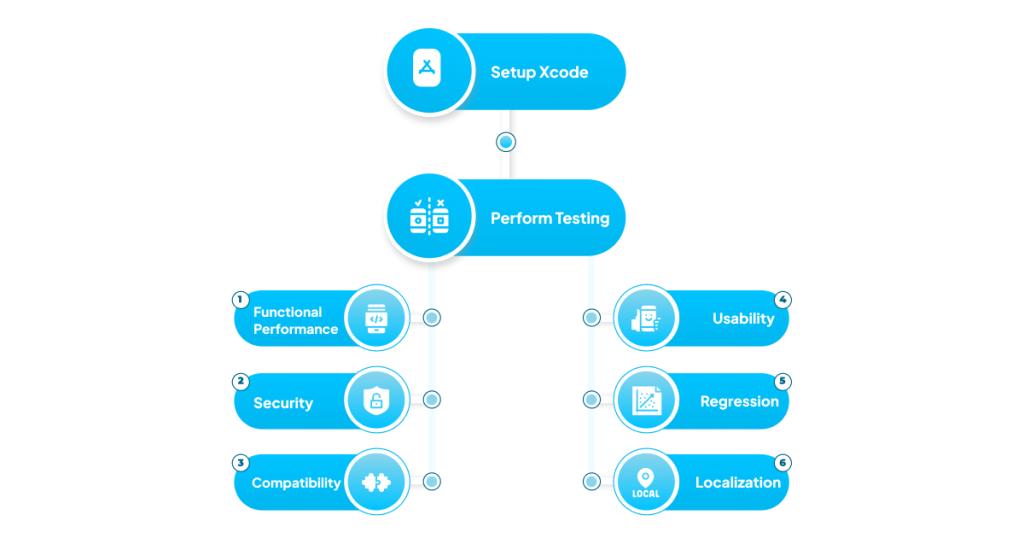
To test an iOS app, we need to set up the Xcode tool and configure simulators. If possible, test the mobile app on real testing devices. And perform the following types of testing from the flowchart given below step by step.
How To Test A Hybrid App?
To test a hybrid app, we need to set up the IDE and configure emulators/simulators. If possible, test the mobile app on real testing devices. And perform the following types of testing from the flowchart given below step by step.
Difference Between Test Plan And Test Strategy
| Criteria | Test Plan | Test Strategy |
|---|---|---|
| Role | It is a detailed document that consists of test cases and execution details. | It defines the broader approach for your mobile app. |
| Scope | It provides a roadmap on what kinds of testing to perform, etc. | It addresses the overall testing objectives and risk assessment. |
| Objectives | It ensures that each and every feature is thoroughly tested. | It aligns testing activities with project goals and provides a strategic direction. |
Tools And Technologies / Software For Mobile App Testing
- Testing Frameworks – Appium, Espresso and Robot are the most commonly used frameworks for mobile app testing. These are mainly for Android platforms. For iOS platforms, XCTest/XCUITest frameworks are used.
- Automated Testing Tools – Selenium, TestComplete, Calabash, and Katalon Studio are some of the most commonly used automated testing tools for both Android and iOS platforms. Calabash is an open-source tool.
- Bug Tracking And Reporting Tools – Jira, Bugzilla, and TestRail are some of the most commonly used bug tracking and reporting tools for mobile application testing. They offer plenty of features for reporting and tracking issues.
- Performance Monitoring Tools – Firebase Test Lab and Crashlytics are some of the most commonly used performance monitoring tools. Firebase test lab is a cloud-based app testing tool and Crashlytics is a real-time crash reporting tool.
What Is A Bug Report?
A bug report is a document that consists of detailed information about any issue present in a mobile application. A bug report conveys the problem to the development team, allowing them to fix it and debug effectively.
How do I Create a Bug Report?
Follow the steps present in the below flowchart to create a bug report.
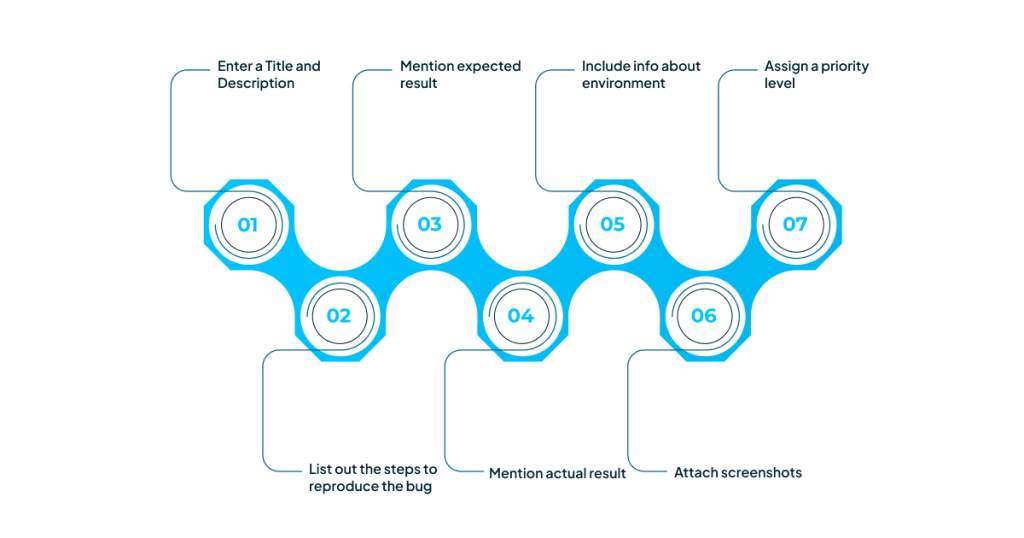
Best Practices For Mobile App Testing
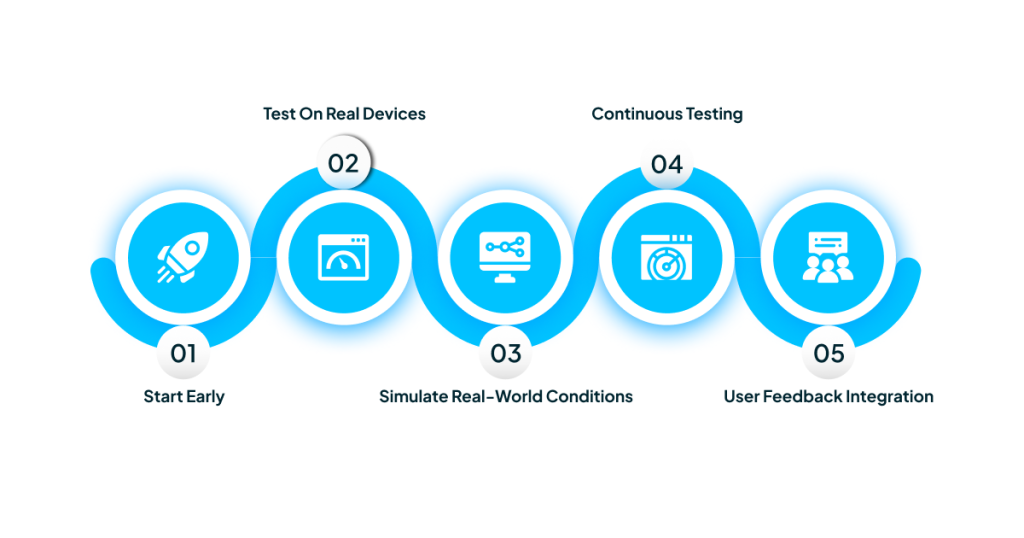
- Start Early – Try to include testing at the initial stage. Early testing allows developers to identify issues beforehand and they will be able to come up with solutions at the early stages.
- Test On Real Devices – While virtual testing devices like simulators and emulators offer some benefits, they might be less reliable than real testing devices. So try to test the mobile app on a different range of devices.
- Simulate Real-World Conditions – Try to test the mobile app under different real-world conditions such as low battery, varying network conditions, and different settings. This leads to the possibility of fewer errors in the future.
- Continuous Testing – Try to implement continuous testing practices by incorporating tests into CI/CD pipelines. This ensures automatic testing of the code upon each commit.
- User Feedback Integration – Try to get feedback from users through beta testing and usability testing. Use the feedback gathered from the users to enhance the user experience. Addressing issues early on leads to an increase in user’s satisfaction.
Mobile App Testing: Risks And Challenges
- Fragmentation Of Devices – There is a presence of a wide range of mobile devices with different operating systems, versions, screen sizes, and resolutions. This makes testing of mobile apps much more difficult.
- Updated Versions Of Devices – Mobile apps receive updates on a regular basis. We need to make sure that the received updates merge seamlessly with the existing code and the operating system versions.
- Security – Mobile apps are susceptible to data breaches, unauthorized access and malicious attacks. We need to grab hold of specialized tools to address these issues as early as possible in the mobile app development stage.
- Presence of Many App Testing Tools – There is a presence of a wide range of testing tools, each possessing a unique set of features and capabilities. It can be overwhelming at times to choose the right tool that meets the project requirements.
Frequently Asked Questions
- What Are The Different Types Of Mobile App Testing?
- Functional Testing
- Usability Testing
- Performance Testing
- Security Testing
- Compatibility Testing
- Regression Testing
- Localization Testing
- What Are The Various Mobile App Testing Tools?
- Appium
- Espresso
- XCTest/XCUITest
- Robot
- How Can I Test My App?
Begin by doing internal testing with your development team and perform unit testing, integration testing, and initial QA testing. Consider hiring testing professionals.
- What Is QA In App Testing?
QA in app testing refers to the process of checking the quality of the mobile app which includes testing the mobile app if it contains all the features according to project requirements and is bug-free.
- How Long Does It Take To Test An App?
The time taken to test an app varies based on the app’s complexity, the number of test cases, and the size of the testing team. As a general rule, it takes between a few weeks to several months.
- How Do I Test A Mobile App With Users?
Select a particular group of people for testing your mobile app. Gather feedback from the selected group of people and make sure that the new updates that you release integrate seamlessly with the existing code.

Conclusion
In this blog, we have discussed various testing and QA strategies for mobile app development in Chennai. We have talked about different types of testing models, different types of testing, tools and frameworks, testing best practices, and risks associated with mobile app testing.
If your company has any requirements for a testing team, we, at Pyramidions, are here to help you with testing your mobile app. As a leading Mobile App Development Company in Chennai, we offer expert testing services to ensure your app performs flawlessly. Reach Out to us to book a free consultation. Make the first step by talking to our experts.

Having almost 10 years hands-on experience in technologies like Blockchain, Quantum security, Architecting Scalable Systems, Microservices, Metaverse, Data Science and Mobile-oriented technologies, it is also my nature to infuse some fun-filled activities aiming to optimize team communication and productivity.