Building apps can be time-consuming and costly, but React Native for iOS makes it faster and more affordable. It allows developers to build apps for both iOS and Android using one codebase.
A trusted iOS App Development Company in Chennai can use this framework to deliver high-quality apps quickly. In this blog, we’ll explore why React Native is a smart choice for fast and cost-effective iOS app development.
What is React Native?
React Native is a tool that lets developers build apps for both iOS and Android using one codebase. It uses JavaScript to create apps that feel like native iOS and Android apps.
For iOS developers, React Native makes it easy to reuse code across platforms, which speeds up app development. This helps businesses save time and money, and it’s also a great option for Android App Development.
Using React Native on macOS
- macOS is the best platform for React Native iOS development.
- It works well with Xcode, Apple’s tool for building iOS apps.
- Xcode gives the tools and simulators to build and test apps.
- macOS makes sure everything works with iOS features.
- It helps connect easily to Apple’s development system.
Using React Native for Windows/Linux
- App Developers using Windows or Linux can build iOS apps with cloud-based macOS tools like MacStadium.
- These cloud platforms let teams work on iOS apps without needing a Mac.
- They make it simple to develop iOS apps from any operating system.
- This saves money on buying Mac hardware and provides an easy way to build for iOS.
Setting Up React Native for iOS Development
Getting started with React Native for iOS requires some basic tools and steps. Here’s what you need to know:
Prerequisites
Mac System: You need a macOS device to work on iOS app development. It lets you use tools like Xcode and test apps on iOS simulators.
Xcode: Xcode is the main tool for iOS App Development. It helps you create and test your apps on iPhones and iPads.
Node.js: Node.js helps JavaScript run smoothly in iOS app development with React Native. It lets you use the tools needed to build apps.
React Native CLI: The React Native CLI is important for iOS app development. It helps you set up and manage your React Native projects for iOS and Android.
Step-by-Step Guide for Development Phase
- Install Node.js: Download and install Node.js from its official website.
- Install React Native CLI: Use npm install -g react-native-cli to set it up.
- Install Xcode: Download Xcode from the Mac App Store and configure it with your Apple ID.
- Create a New Project: Run react-native init ProjectName to create a new project.
- Start the iOS Simulator: Open your project in Xcode or use react-native run-ios to launch the app in the simulator.
Frameworks and Tools for React Native on iOS

1. Navigation Frameworks
- React Navigation: Adds stack, tab, and drawer navigation to your app.
- React Native Navigation: Provides fast and native-like navigation.
- Wix Navigation: Works well for apps with complex navigation needs.
2. State Management Libraries
- Redux: Keeps app data organized and shared across components.
- MobX: Easy-to-use library for reactive state management.
- React Query: Helps with fetching and storing real-time data.g
3. UI Frameworks and Component Libraries
- NativeBase: Includes pre-made components for iOS and Android Apps.
- React Native Paper: Offers ready-to-use Material Design components.
- Lottie for React Native: Let you add beautiful animations.
4. Backend Integration Frameworks
- Axios: Used to connect your app to APIs.
- Firebase: Provides real-time databases and user sign-in features.
- Apollo Client: Works with GraphQL APIs for better data handling.
5. Testing Frameworks
- Jest: Helps test app parts and their connections.
- Detox: Makes sure apps work well through detailed testing.
- Appium: Automates testing for mobile apps.
6. Styling Frameworks
- Styled Components: Allows you to add styles directly in JavaScript.
- Emotion: A quick library for writing styles in your code.
- React Native StyleSheet: A built-in tool to add app styles.
7. Development Tools
- Expo: Makes starting and testing projects simpler.
- Flipper: Debugging tool for logs and performance tracking.
- Bitrise: Automates building and testing apps.
8. Performance Optimization Tools
- React Native Reanimated: Adds smooth and fast animations.
- Hermes Engine: Makes apps load faster and use less memory.
- Proguard: Reduces app size and optimizes code.
9. Utility Libraries
- React Native Vector Icons: Adds icons to your app.
- React Native Async Storage: Stores small pieces of data locally.
- Day.js: Makes working with dates and times easy.
10. Third-Party Plugin Frameworks
- React Native Maps: Adds maps to your app.
- React Native Push Notifications: Sends alerts to app users.
- React Native Camera: This lets you add photo and video features.
How React Native Bridges Work on iOS
React Native connects JavaScript with native iOS code through a bridge.
1. Role of Objective-C and Swift
Objective-C and Swift are used for writing native iOS code. These languages help access iOS features like the camera, GPS, etc. The bridge allows JavaScript to talk to these native features.
2. Performance Considerations:
Too much communication between JavaScript and native code can slow down the app. React Native reduces this impact by grouping requests and limiting bridge calls.
3. Reducing Technical Debt
Understanding how the bridge works helps build apps that are stable over time. Good bridge management prevents future performance issues and reduces technical debt.
React Native iOS App Deployment Process
1. Preparing Your App for the App Store
Make sure your app follows Apple’s rules for submission. Prepare your app’s icons and splash screens. Add details like the description, screenshots, and keywords for easy search.
2. Signing, Provisioning Profiles, and Certificates
Create an Apple Developer account and set up certificates for signing your app. Use provisioning profiles to link your app with your account for testing and distribution.
3. Submitting Your App and Passing the App Store Review Process
Upload your app to the App Store using Xcode. Submit the app for review by Apple. Make sure your app passes Apple’s review.
4. Streamlined Deployment Process
React Native simplifies the process, reducing extra work. Faster deployment helps businesses get their apps to users more quickly.
React Native for iOS in Enterprise Applications
1. Why Enterprises Prefer React Native for Internal Apps
React Native allows businesses to build apps for both iOS and Android with a single codebase. This makes managing apps easier and saves time.
2. Benefits of Employee-Facing Tools
Updates can be done quickly on both platforms. Having one codebase for both platforms saves time and effort.
3. Scalability and Maintainability in Large Organizations
React Native is easy to scale as the company grows. It helps keep apps simple to update and maintain.
4. Seamless Operations and Reduced Maintenance Costs
React Native reduces the cost of keeping apps up to date. It helps businesses make updates quickly and easily.
Performance Optimization Techniques for iOS
1. Reducing App Size
Make images and other assets smaller to keep the app light. Keep the app simple by managing dependencies carefully.
2. Smooth Animations with React Native Reanimated
Use React Native Reanimated for smooth animations. This makes the app fun and easy to use in Mobile App Development Company In Chennai.
3. Using Hermes for Faster Performance
Hermes helps the app load faster and use less memory. It makes React Native apps run smoother on iOS.
4. Why Performance Matters for Business
Fast apps make users happy and keep them coming back. Improving app performance helps businesses grow by keeping users satisfied.
Xcode vs WebStorm for React Native Development
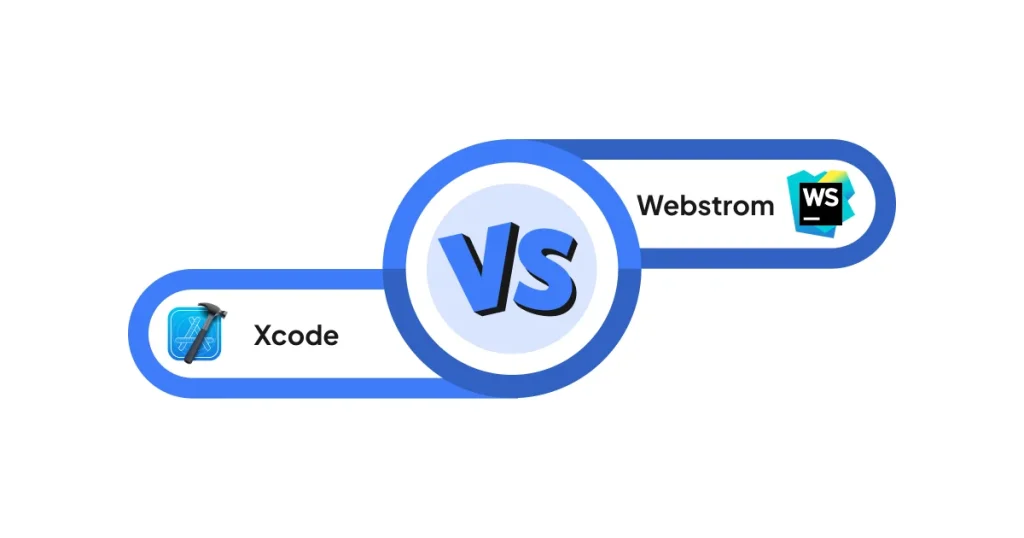
| Feature | Xcode | WebStorm |
|---|---|---|
| Platform | Mac-only | Cross-platform (Windows, macOS, Linux) |
| Specialization | Designed for iOS/macOS app development | Focused on JavaScript/TypeScript and React Native projects, also supports Flutter App Development |
| Integration | Tight integration with Apple tools like Interface Builder, Simulator, and Debugger | Great integration with React Native, Node.js, Flutter, and other web technologies |
| Ease of Use | Best for native iOS app developers familiar with Apple’s ecosystem | Simple and intuitive for web and cross-platform developers |
| Performance | Offers a powerful, native development experience for iOS | Lightweight and fast for managing JavaScript-heavy projects, also handles Flutter’s performance well |
| Debugging | Includes native debugging tools specific to iOS, like Instruments and memory profiling | Advanced debugging for React Native, JavaScript, and Flutter code |
| Cost | Free for macOS users | Paid software, but comes with a free trial |
| Best Use Case | Ideal for projects focused solely on iOS app development | Perfect for teams working on cross-platform React Native apps or Flutter projects |
| Impact on Productivity | Speeds up iOS-specific workflows with native tools | Boosts productivity in React Native and Flutter development with smart features like code suggestions |
Connecting Native iOS Features in Cross-Platform Development
- Add iOS Features: Use features like Face ID, Apple Pay, and ARKit to make your app more engaging.
- Link React Native to iOS: Connect JavaScript with Swift or Objective-C for smooth performance.
- Make Apps Better: Native features make apps easier and more enjoyable to use.
- Benefits for Business: These features help your app stand out and attract more users.
Emerging Trends in React Native iOS Development
- AI and ML help apps understand voices and make smart suggestions.
- React Native uses Swift and Objective-C to make apps faster.
- AR adds fun and exciting features to apps.
- Hermes makes apps run faster and smoother.
- React Native helps apps work on both iOS and Android.
Key Features of React Native for iOS
- React Native lets you see changes right away, which makes App Development faster.
- It gives your app a smooth, iOS-like look and feel.
- You can build apps for both iOS and Android with one code.
Challenges in React Native for iOS Development
- React Native can be slow with apps that use a lot of resources.
- Regular updates can make it hard to keep your app up to date.
- Connecting React Native to other tools can sometimes be tricky.
Cost Analysis: React Native for iOS Development
| Cost Factor | React Native for iOS | Native iOS Development |
|---|---|---|
| Development Time | 30% faster | 20–30% longer |
| Initial Cost | 30–40% cheaper | 30–40% more expensive |
| Maintenance Cost | 20–30% cheaper | 40–50% more expensive |
| Tools & Resources | Free tools | Paid tools |
Examples of React Native for iOS
- Instagram: Instagram used React Native to improve its app and save time on development.
- Facebook: Facebook adopted React Native to speed up its app development process.
- Airbnb: Airbnb used React Native to create a smoother experience for users across different platforms.

Conclusion
React Native for iOS helps businesses create fast and affordable apps. It makes it easy to build apps that work well on both iOS and Android. With features like hot reloading and native-like performance, it helps developers save time and reduce costs.
Ready to bring your iOS app idea to life with React Native? Contact us at Pyramidion Solutions and let us help you bring your idea to life.

As the Director of Business Development, I have provided top-notch IT solutions for over a decade for software development, mobile application development, and blockchain development. My main work and passion lie in contributing to the business’s success through knowledge, creativity, hard work, and strong organizational skills.






